
About Us
KBZPay is the Myanmar’s largest mobile wallet, powered by KBZ Bank, Myanmar’s Largest Privately Owned Bank. Experience unmatched convenience in your daily finances and seamless lifestyle transactions with KBZPay. Join now to embrace the future of financial technology.”
You can learn how to use KBZPAY services in this video. HOW TO VIDEO !!!
OUR KBZPAY FEATURES

Scan
Scan to make transaction easily

Receive
Unique QR to accept for any payment

Cash In
Cash into your KBZPay account via KBZPay Merchants/Agents, KBZ Bank Account,Mastercard, Visa Cards and any MPU Cards. Check the available Limit here (here to be hyperlinked to limit & fee page)

Cash Out
Cash out from your KBZPay account via KBZPay Merchants/Agents, ATMs, KBZ Bank Account and any MPU Cards. Check the available Limit here (here to be hyperlinked to limit & fee page)

Top Up
Top up your phone for any telecom in Myanmar anywhere by using KBZPay

Transfer
Free & Instant 24/7 Cash Transfers with KBZPay
SELF REGISTRATION
You can learn more about KBZPay’s self-registration process by clicking the “Next Step” button.
(Step 1) – Enter the number that you want to use for opening KBZPay Account and enter the SMS Code that you received.

PROMOTIONS
You’re not gonna miss the exclusive chances from your wallet.

Win Prizes with International Remittance via DeeMoney on KBZPay
In the festive Christmas holiday season, we are happy to share with you the good news that KBZPay can now accept money transfers from overseas to loved ones in Myanmar more conveniently and hassle-free. In addition, you can have a chance to win the prizes when you receive overseas transfers from DeeMoney through KBZPay.
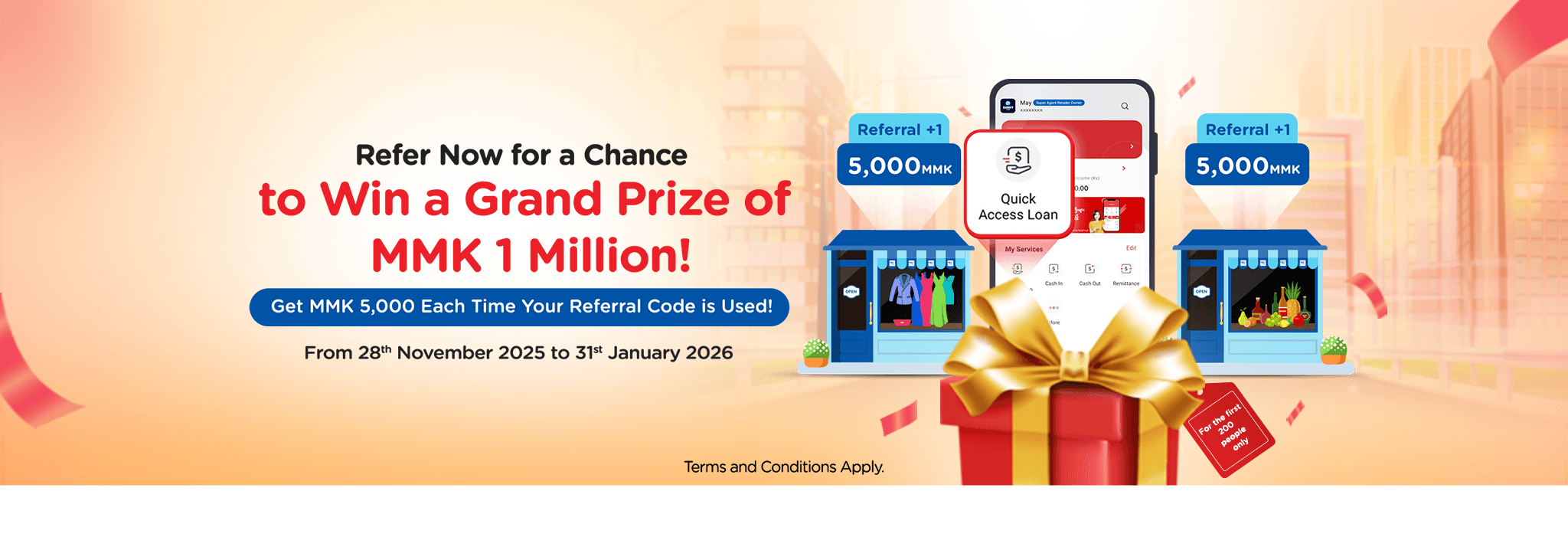
Refer Now for a Chance to Win a Grand Prize of MMK 1 Million!
A special program is here for KBZPay Agents and Merchants who refer others to apply for Quick Access Loan through the KBZPay Partner App; with a chance to win a grand cash prize of up to MMK 1,000,000.

Bringing You Good Luck Gifts from KBZPay’s 7th Anniversary
KBZPay 7th Anniversary is bringing good luck and gifts to KBZPay users. To enjoy these gifts, KBZPay’s Thank You Campaing is as follows:
KBZPAY CENTER
Learn more about KBZPay Centers in Myanmar and the available services


TESTIMONIALS
Millions have already successfully used KBZPay and they have had a lot of nice things to say about us. Here’s what our users think about KBZPay, in their own words.






